How AI can help you create training content: the best tools for text and visuals
AI is no longer just a buzzword — it’s revolutionizing how we work, and it's here to stay! As a trainer, you might be curious about how AI can enhance your work. The good news? The possibilities are limitless, especially when it comes to content creation. Where you might have spent days crafting training material, AI can now significantly speed up this process. It’s clear: AI has a lot to offer. So, get ready to jump on the AI bandwagon and transform your training approach!
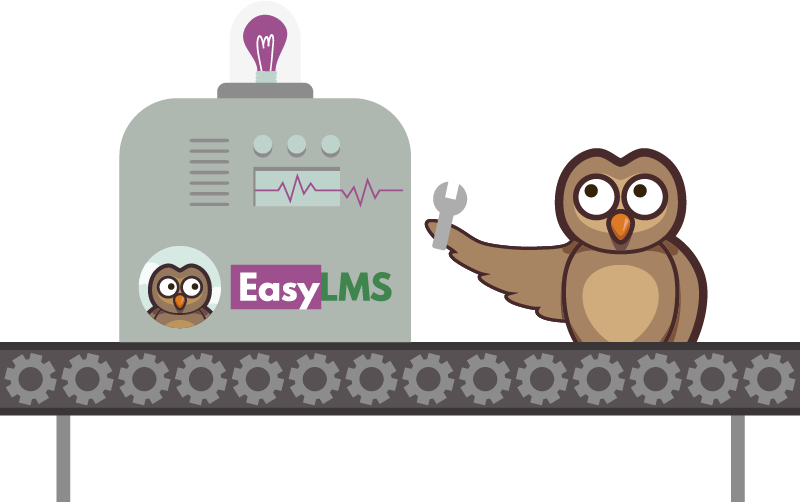
Table of contents
- What is AI, in short?
- AI-powered textual content creation
- AI-powered visual content creation
- Add your AI-generated content to Easy LMS
What is AI, in short?
AI allows machines the ability to tackle tasks that typically require a human brain
Imagine if your computer could think and learn like a human — sounds like something from a sci-fi movie, right? Well, that’s exactly what Artificial Intelligence (AI) does! AI allows machines the ability to tackle tasks that typically require a human brain, from recognizing patterns to making decisions. It powers everyday tech like Siri and Alexa. AI is also behind tools like ChatGPT, which can have human-like conversations, or Tesla’s Autopilot, enabling self-driving cars. Even Google Search uses AI to predict the most relevant results for you, and Netflix taps into AI to recommend shows based on your viewing habits.
With AI everywhere these days, you might think it’s a brand-new technology, but it’s been around since the 1950s! Pioneers like Alan Turing laid the groundwork with early research on machine learning and algorithms. AI has taken off in the last 20 years, thanks to more powerful hardware like graphics processing units (GPUs). And since 2022, AI has finally become accessible to everyone, bringing its ‘brainpower’ to our everyday lives.
AI-powered textual content creation
As an online trainer, staying on top of content creation can be time-consuming and challenging. Thankfully, AI offers a powerful solution by automating many aspects of content creation, curation, and localization. With AI, you can produce more engaging learning material faster and more efficiently. So let’s dive in and explore how AI can enhance your content creation process.
Automated content generation
One of the most exciting ways AI can transform your work is through automated content generation. AI tools can generate various training material, from written text and assessments to interactive simulations and quizzes. Uploading a simple course outline is enough for AI to create a detailed plan with explanations, questions, and even follow-up tasks for your learners. AI can use existing information databases to generate accurate, relevant content tailored to your specific needs.
Writing excellent prompts is the key
But how does that work exactly? Take a tool like ChatGPT, for example — with a paid account, the possibilities are endless. However, the outcome depends entirely on writing a good prompt. Simply put, a prompt is your instruction to an AI tool. The prompt should be clear, specific, and provide enough context for the model to generate a relevant and well-structured response.
Example prompt: "Write a 300-word blog post for online trainers about how AI can improve learner engagement in digital courses. Include examples of how AI can personalize learning experiences, provide real-time feedback, and create interactive elements like quizzes or simulations. The tone should be professional but approachable, and the content should be easy to understand for trainers new to AI."
This prompt works well because it:
- Specifies the target audience (online trainers).
- States the desired length (300 words).
- Clearly identifies key topics to cover (personalization, real-time feedback, interactive elements).
- Indicates the desired tone (professional but approachable).
- Ensures the content is accessible for beginners.
This level of detail helps guide the AI in generating a focused and high-quality response. A prompt like ‘create training on AI’ is too vague and provides no direction, making it ineffective.
Never just copy AI generated content blindly
When generating automated text, there’s often a valid concern that the material may not be unique or match your brand’s tone of voice or style. Or that the information is incorrect. So, here’s a warning: never just copy content blindly — always stay critical. Use AI-generated content mainly for inspiration when creating your own text. Alternatively, you can use an AI tool as your review partner. In this case, you create the training content yourself, but ask the AI tool, with specific prompts, to review or improve your text.
Example prompt for clarity and flow: "I’ve written a chapter about the secondary benefits at company X as part of their onboarding, but I want to improve its clarity and flow. Could you review this text and rewrite any unclear or awkward parts, ensuring it reads smoothly while keeping the message the same?"
Example prompt for enhancing engagement: "Here’s an intro I’ve written for an online course on digital marketing. Can you make the tone more engaging and persuasive, using language that will capture the reader’s attention and encourage them to continue with the course?"
Example prompt for grammar and style improvements: "I’ve written an article on the impact of AI in education. Could you check it for grammar, punctuation, and style consistency? Please suggest edits that improve readability while maintaining a professional tone."
Content curation
Another area where AI can be a tremendous help is content curation. As a trainer, you know the challenge of sorting through vast amounts of information to find high-quality, relevant resources for your learners. AI-powered tools can assist in this process by scanning, selecting, and organizing content from various sources, including articles, videos, research papers, and more. These tools can identify the most valuable resources based on your training objectives, helping you deliver the best possible learning experience without the headache of manually filtering through endless material.
Here’s an example of how AI can assist with this task and a sample prompt you might use:
Example: Suppose you’re creating a comprehensive guide on digital marketing and need to gather the most up-to-date and relevant articles, studies, and tools on the topic. AI can help by scanning numerous sources and recommending the best content based on your criteria.
Example prompt: "I’m working on a guide about digital marketing trends. Can you curate a list of the top 10 most relevant and recent articles, research studies, and tools related to digital marketing? Please include a brief summary of each item and explain why it’s important for understanding current trends in the field."
Localization and translation
When dealing with global training, localization and translation can be a significant challenge. However, AI makes this task much easier by automatically translating and localizing content to suit different languages and cultural contexts. This means you can create a single training and let AI do the heavy lifting to adapt it for learners in different regions. AI ensures that translations maintain the original meaning while adjusting for cultural nuances, which enhances engagement and understanding across diverse audiences. With AI handling localization, you can expand your reach and make your training material accessible to learners worldwide.
Example prompt: "I need to localize this training material into French and German. Please translate the content, considering each language's cultural differences and nuances. Ensure that the examples, idioms, and references are appropriate for French-speaking and German-speaking audiences. Also, adapt any region-specific content to fit the cultural context of each language. Briefly explain any changes made to ensure the material resonates well with both audiences."
AI-powered visual content creation
Training material that consists only of text? That’s boring! To keep your audience engaged and interested, you need visuals. AI can greatly enhance creating various types of visual content for your training material, whether you're generating graphics, illustrations, or videos/animations.
Graphics
Maybe the name Canva rings a bell for you? Canva is an AI design assistant that you can use to generate infographics, charts, and other static graphics. While it may be the most popular AI design tool, there are more tools to help you produce professional visuals tailored to your training content and matching your corporate style. What do they have in common? They are all template-based, which you can easily customize:
- Adobe Express (formerly Adobe Spark): Adobe Express streamlines the creation of branded content by using AI to handle tasks like layout, color selection, and font choice, keeping your designs consistent. You can set up custom templates, add logos, and make quick design tweaks. The AI also offers suggestions to ensure your visuals align with your brand’s guidelines.
- Looka: Looka is best known as a logo maker, but it also includes tools to create entire branding packages — everything from business cards to social media graphics. It automatically generates color palettes, fonts, and designs based on your input, helping keep your corporate style unified across different material.
- VistaCreate (formerly Crello): VistaCreate works similarly to Canva, focusing on quickly producing branded visuals. The brand kit feature lets you store your logos, fonts, and colors, ensuring consistency in your designs. The AI suggests templates and design elements, making it easier to adjust layouts or colors without losing coherence.
- Designify: Designify focuses on creating uniform product images and marketing visuals. It uses AI to remove backgrounds and adjust images to match your brand’s style. This helps keep designs consistent while automating routine tasks like color correction and formatting.
The beauty of these kinds of tools is that you can easily use them, even as a beginner. It may take some time getting used to them, but your learning curve will be steep.
Illustrations
For more creative, detailed, or abstract representations, AI can also assist in producing custom illustrations. It's all about writing good prompts, and any one of these AI tools will do the trick:
- MidJourney: This AI tool brings text prompts to life with detailed and artistic illustrations. Known for creating visually rich images across various styles, it's great for everything from personal art projects to more professional design work.
- DALL·E 2: Developed by OpenAI, DALL·E 2 generates imaginative illustrations from simple text descriptions. Whether you're aiming for photorealism or something more abstract, it’s a flexible option that adapts to the creative direction you provide.
- Artbreeder: Artbreeder lets you blend images or tweak them with sliders to create unique illustrations. While it’s not entirely prompt-driven, you can guide the AI with suggestions or reference images, and it responds by reimagining or mixing visuals in interesting ways.
- Deep Dream Generator: Deep Dream Generator uses neural networks to transform text prompts or images into highly stylized, sometimes surreal illustrations. It’s a tool for producing artistic, one-of-a-kind visuals with a dreamlike quality.
To help you get started, here are two example prompts you can use to create illustrations for an online content marketing course:
Example prompt 1: “Create a detailed illustration of a content marketing strategy map, showing key components like target audience analysis, content creation, distribution channels (social media, blogs, emails), and performance metrics. Use clear icons and a flowchart layout to illustrate the process.”
Example prompt 2: “Generate a visual of a content marketing campaign in action. Show a scene with a marketer developing blog posts, sharing on social media, and analyzing engagement metrics. Include elements like computer screens, social media icons, and charts to depict the various stages of the campaign.”
Videos and animations
Once, creating animations and videos might have seemed out of reach, but with AI, you can now make them yourself — no need for a professional animator. Just try one of these tools:
- Runway: Runway provides various AI tools for animating and editing content. Its text-to-animation capabilities allow you to easily generate animations from descriptive prompts. It’s praised for its user-friendly interface and versatility in crafting dynamic visuals.
- Pictory: Professional quality videos from your script, complete with realistic AI voices, matching footage, and music in just a few clicks. That’s Pictory in a nutshell. It’s a great choice for producing captivating visual elements for training material.
- Lumen5: From templated designs, preset text and image placements, to styles, and color themes, this AI video tool does all the heavy lifting for you. What do you need to do? Drag and drop. Point and click.
- Synthesia: Synthesia is known for generating AI-driven video content with animated avatars. By providing text prompts, you can create animated presentations or training videos with realistic avatars and vibrant visuals.
By the way, you can also create videos with the previously mentioned Deep Dream Generator, so you’re hitting two birds with one stone.
Example prompt: "Create a professional video explaining the key principles of sales, including prospecting, lead qualification, solution presentation, objection handling, and closing techniques. Ensure the video uses a corporate style with clean, modern graphics, a consistent color palette, and branded fonts. Incorporate smooth transitions and text overlays to highlight each sales principle clearly and maintain a formal tone throughout the narration."
Add your AI-generated content to Easy LMS
Start working on your training content and save a lot of time by trying out various AI tools. Once you're done, upload your training to Easy LMS. With its intuitive, user-friendly interface, Easy LMS enables trainers to manage time effectively and achieve training excellence.
The Easy LMS Academy is a game-changer, allowing you to organize all your content in one centralized virtual location. This platform lets you reuse the same training material with different customers while providing each one with a personalized, company-branded learning portal. You can add as many academies as needed, ensuring each customer receives a customized training experience. Easy LMS eliminates the hassle of repetitive tasks, giving you the mental space to focus on delivering top-notch training. Elevate your training programs with Easy LMS and see the difference it makes!
Useful resources
Frequently Asked Questions
- Can I use AI for generating training material?Definitely! The most commonly used tool for textual content is ChatGPT, while Canva is very popular for visual content.
- Can I always trust the content generated by AI?AI can generate useful content, but in practice, it’s not always accurate. Sometimes points are overstated or misleading. So, always use your common sense and do thorough research. Use it as an aid, but not as your only source.
- Are there LMS platforms with AI tools?More and more! But not all of them yet, though a lot of progress is being made in this area.
Dig deeper

5 tips for effective e-learning courses
Literally everyone can create an e-learning course as long as they can write and know how to use a computer. But making an effective e-learning...

