Fill in the blanks questions
If you want to vary the question types you are using in your tests, it's possible to add fill in the blanks questions, that allow your users to write down an answer (or answers) that are automatically graded by the system.
What are fill in the blanks questions?
Fill in the blanks questions allow the test takers to type in words or sentences to answer a question. Unlike free text questions, with the fill in the blanks question type, it’s possible for the system to identify the correct answer, making the whole process of grading the exam automated.
How to write good fill in the blanks questions?
Basically, make sure to write a simple answer, so the students have a greater chance of getting it right. And you can determine a percentage of 'deviation' for the answer you wrote, like typos, spelling or writing mistakes and things like that.
Fill in the blanks questions examples
What is the name of the queen of Great Britain?
Elizabeth (correct answer)
Elizabeht (80% correct)
and so on...
In which continent is Brazil?
South America (correct answer)
America (50% correct)
etc...
Our tool
With our tool, you can use fill in the blanks questions with exams and quizzes. Just choose the fill in the blanks question type when creating a new question, enter the possible answers (each possible answer on a different line) and set up a percentage of deviation, so the students can still get some points if they ‘almost’ answer the question correctly. Here’s how you can do that in exams:
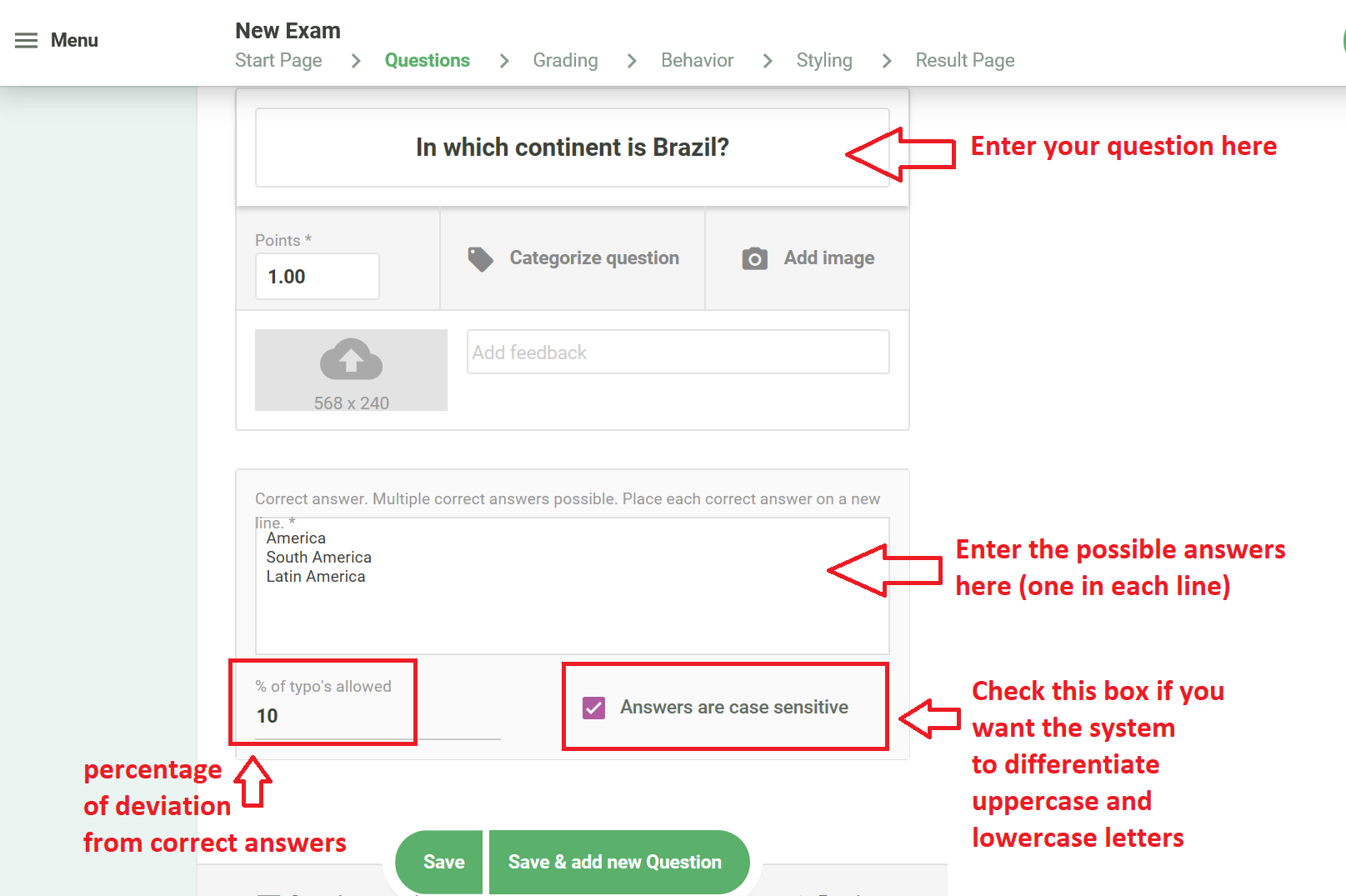
Super easy, hum? 😎
And that’s not all. We have a lot of other question types to offer. Start creating your first exam and see for yourself!
More articles that might interest you
Multiple choice test maker
There are different kinds of multiple choice questions. Or, there are many ways to set up your multiple choice questions 😄. Let’s take a look at all the possibilities.
What is a question bank?
Having a question bank can help you get the most out of our online exam builder. Why, and how? First, we need to understand what is a question bank and how it works.
Online test maker with timer
With our online exam builder, you're able to create an online test with timer. ‘Tick-tock’, the time is ticking away and you only have a few seconds left to answer the question. In the past and still nowadays, teachers used to give a time limit to finish your test. When one pupil was missing that day, the teacher had to redo the whole exam with that pupil. This is not a problem anymore! By using our online test maker with timer, this problem can easily be fixed.
