Multiple choice test maker
There are different kinds of multiple choice questions. Or, there are many ways to set up your multiple choice questions 😄. Let’s take a look at all the possibilities.
Types of multiple-choice questions
-
Yes/no questions (true or false)
It’s actually very simple to create a question like this. All you have to do is fill in only two answer options (leave the rest of the answer fields empty) and save your question! Here’s what your user will see:
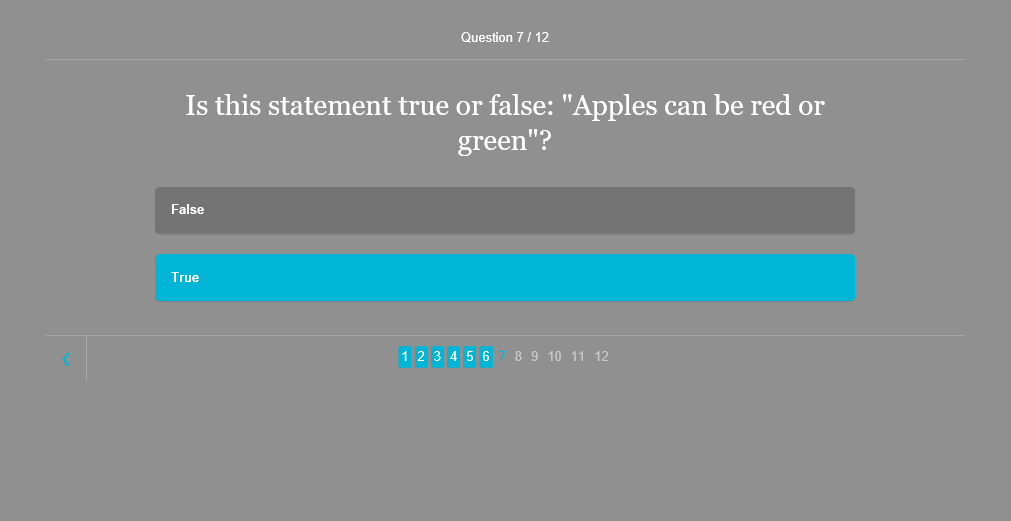
-
Multiple choice with up to 10 answers
You can add up to 10 answer options to your questions. This is useful if you want your users to select more than one answer:
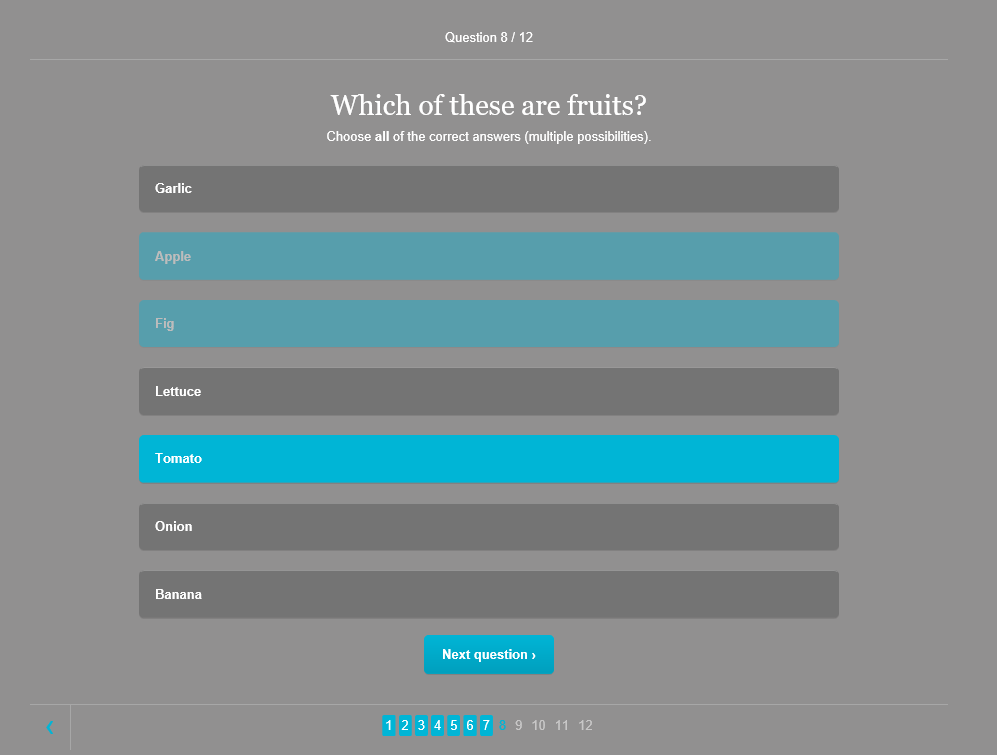
-
Multiple choice with an image next to the question
Go to your exam questions, click to add new question (or edit a question you already have) and you'll see a place where you can add an image to your question.
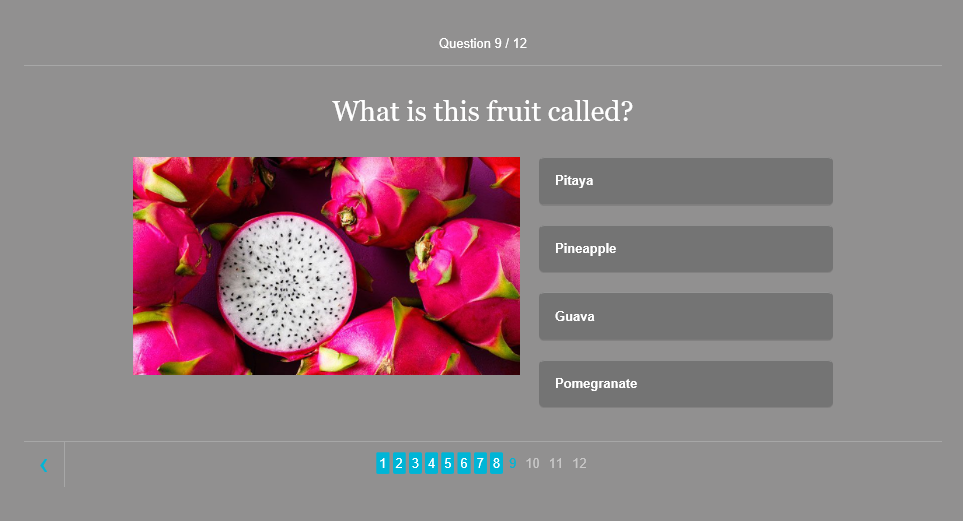
-
Questions with answers that include text and small images
You can add smaller answer images with text:
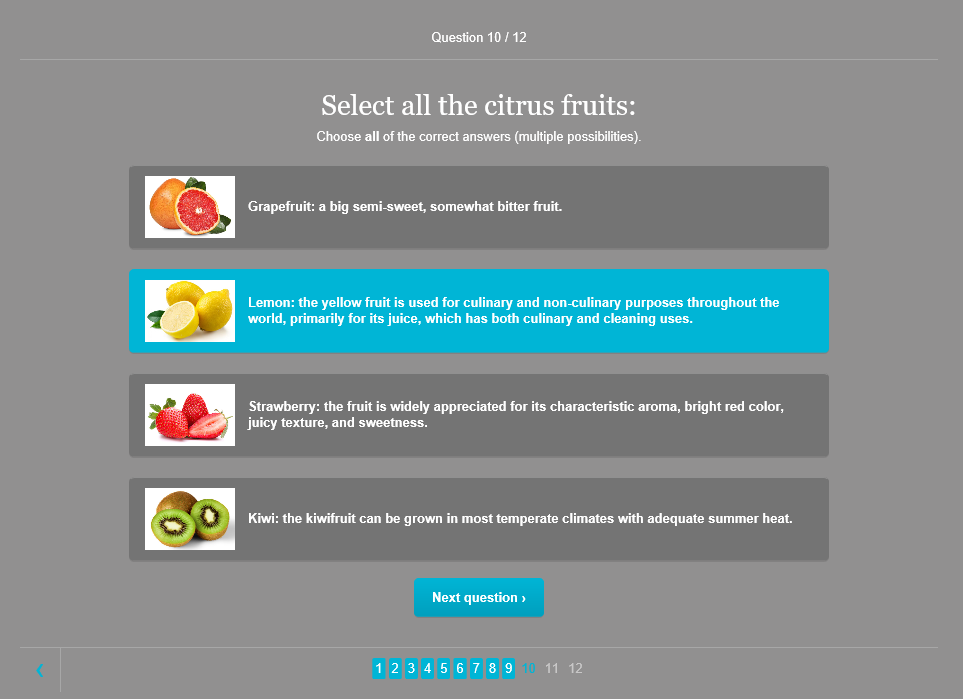
-
Questions with answers that include big images and little text
It’s possible to add medium size answer images and add some text to them:
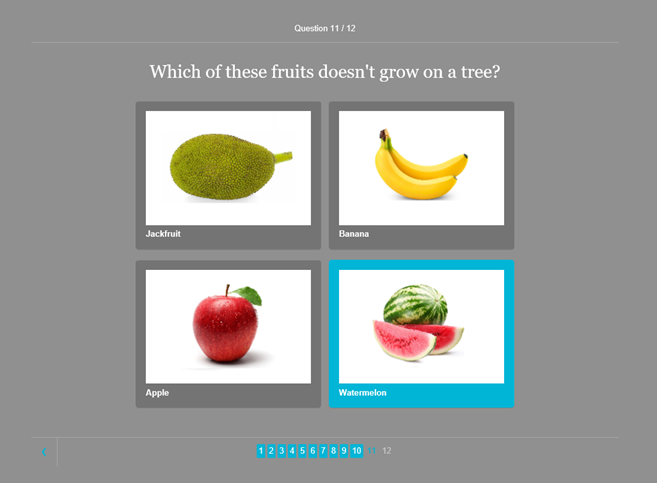
-
Image answers only
Or you can add larger answer images without any text:
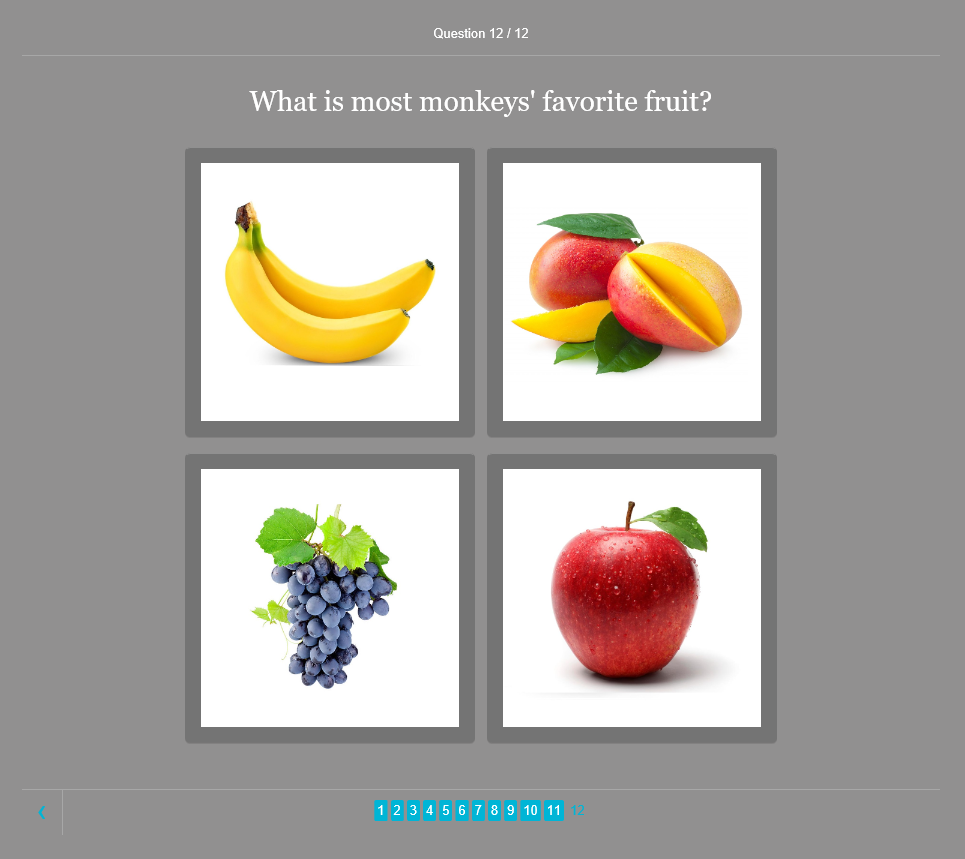
More articles that might interest you
Fill in the blanks questions
If you want to vary the question types you are using in your tests, it's possible to add fill in the blanks questions, that allow your users to write down an answer (or answers) that are automatically graded by the system.
Online test maker with timer
With our online exam builder, you're able to create an online test with timer. ‘Tick-tock’, the time is ticking away and you only have a few seconds left to answer the question. In the past and still nowadays, teachers used to give a time limit to finish your test. When one pupil was missing that day, the teacher had to redo the whole exam with that pupil. This is not a problem anymore! By using our online test maker with timer, this problem can easily be fixed.

